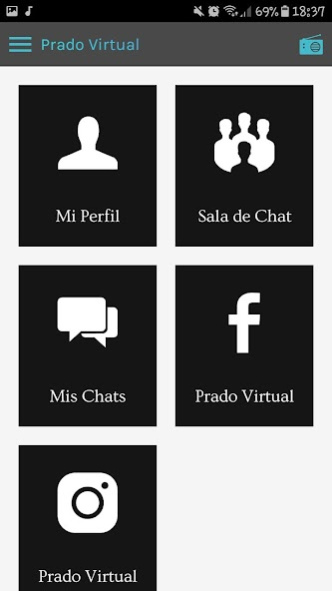Emisora Prado Virtual 5.4
Free Version
Publisher Description
We are a virtual station located in San Antonio de Prado Medellin - Colombia focused on providing a friendly, welcoming and constant learning space with professional accompaniment to all our listeners around the world. The station was created from a dream today with the help of God, effort and dedication of our team, peer support and external entities that make visible the steady progress of PRADO VIRTUAL "of all and for all "
This application facilitates the integration and interaction through the TICS for the whole community, solving the problems of communication and dissemination of information presented in it.
FEATURES:
social, cultural and day-to-day news
broadcasting station
Access to the website
Social networks
Send real-time notification of events
Chat
Directory with direct call
About Emisora Prado Virtual
Emisora Prado Virtual is a free app for Android published in the Telephony list of apps, part of Communications.
The company that develops Emisora Prado Virtual is JPC HARDWARE & SOFTWARE. The latest version released by its developer is 5.4.
To install Emisora Prado Virtual on your Android device, just click the green Continue To App button above to start the installation process. The app is listed on our website since 2022-05-31 and was downloaded 2 times. We have already checked if the download link is safe, however for your own protection we recommend that you scan the downloaded app with your antivirus. Your antivirus may detect the Emisora Prado Virtual as malware as malware if the download link to appinventor.ai_jpchardwareysoftware.EMISORAPRADOVIRTUAL is broken.
How to install Emisora Prado Virtual on your Android device:
- Click on the Continue To App button on our website. This will redirect you to Google Play.
- Once the Emisora Prado Virtual is shown in the Google Play listing of your Android device, you can start its download and installation. Tap on the Install button located below the search bar and to the right of the app icon.
- A pop-up window with the permissions required by Emisora Prado Virtual will be shown. Click on Accept to continue the process.
- Emisora Prado Virtual will be downloaded onto your device, displaying a progress. Once the download completes, the installation will start and you'll get a notification after the installation is finished.